From Evernote to Notion in Four Weeks
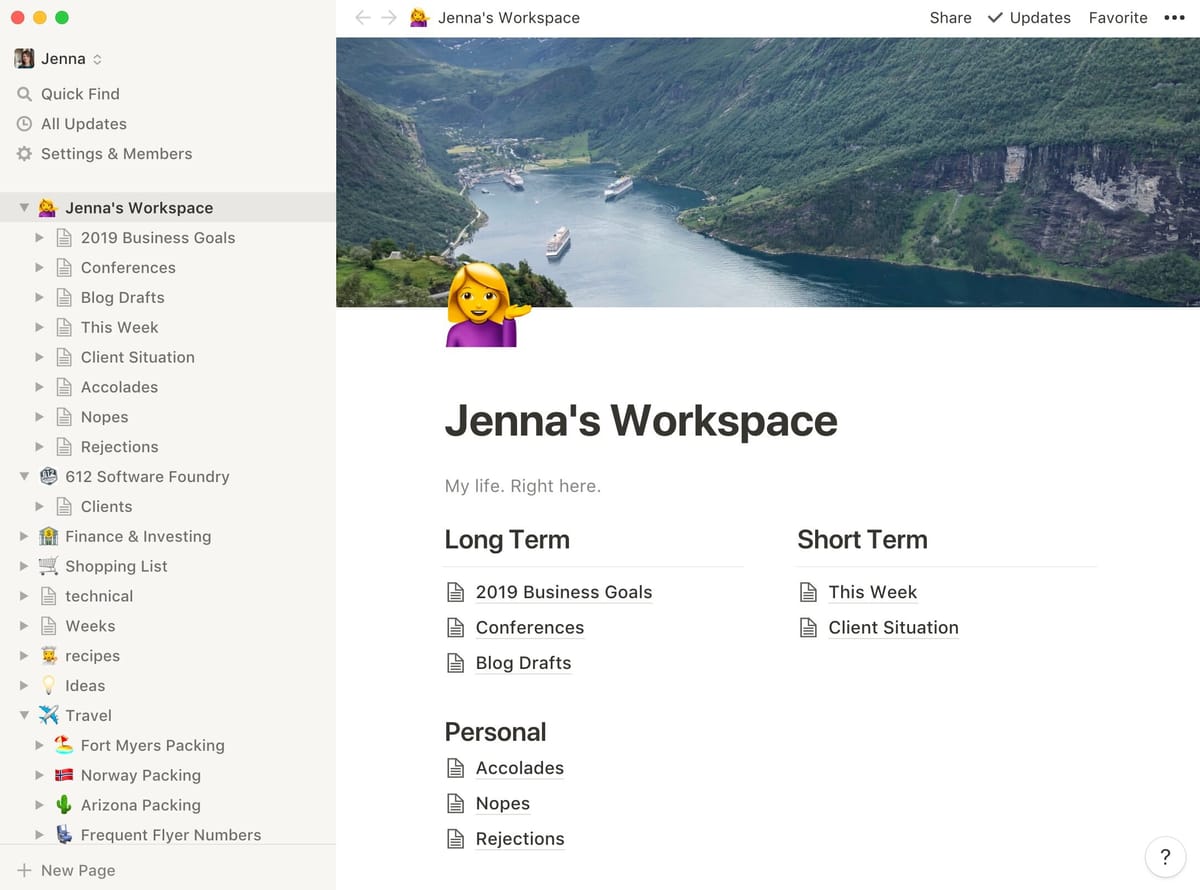
I’ve used Evernote for a decade. A DECADE. Evernote (combined with a few other tools) organizes my entire life. I use it to:
- Take meeting notes
- Automated my grocery/Target list via Alexa and IFTTT
- Collect client-specific notes and research
- Save photos of recipes, my driver's license and passport, and Skitch screenshots
- Manage my career
- Run multiple businesses
- Do my business planning
- Build business communication templates
- Write blog post drafts
- Collect ideas
- Start multiple books (or let's be real... titles and outlines)
- Plan my travel
- Keep travel packing checklists
- So much more!
With some of the organizational changes happening recently and less frequent feature updates along with not being able to really export my data in a non-Evernote format, I’ve been exploring other tools.
I’ve also been bullet journaling for the last couple of years and it’s been a great way to force me to plan my days more intentionally upfront. Instead of using Evernote for this I’ve used a paper notebook (this moleskine one here). I'm not necessarily looking to replace my physical notebook but I do wonder if I could better incorporate that process into my digital life. I just started a new notebook and now I need access to notes in the previous one. And it's stuck back at home.
For the last 4 weeks, I’ve been exploring Notion. For the most part, I love it! I’m wondering what the catch is and what (other) challenges I’m going to run up against. There are a few things I haven’t figured out how to handle and a few quirks that I’m learning my way around. I’m still on the free version of Notion and am waiting to upgrade until I’ve made the final decision to switch.
Note: Three quarters through writing this draft post I hit the 1000 block limit and had to upgrade. I went back to Evernote to finish my draft but 25 minutes later ended up just upgrading Notion because I was quickly annoyed.
Here's what I've done in the last four weeks, how I organize some of my life, and what I think about Notion so far.
How I’ve organized my Notion workspace
At first, my eyes glazed over when I saw Notion. It has some great templates but I wasn't sure what I would need or how to organize it all. Then someone mentioned sitting down and planning out my workspace. Just like I do a new notebook! And that was super helpful and how I got to here.
Similar to Evernote I have a notebook or top-level page for each client, ideas, technical notes and howtos, travel, finance, etc. My default Evernote notebook just became a dumping ground so in Notion I’ve turned my workspace into a daily landing area with a few key pages to keep me focused. Everything else will go underneath a top-level page.
My workspace landing page looks like this

How I'm using these pages
2019 Business Goals
This is a landing page for what I want to do in my business this year. It could be a blog post in itself, but it's broken up by quarters and then by months where I set goals. I track it here and revisit it at the end of each quarter and each year.
Conferences
This is a landing page for CFPs and their deadlines, a list of talk ideas, and talk drafts.
Blog Drafts
This is a landing page for blog post ideas and drafts.
This Week
This Week contains a weekly focus (or two), personal, general business, and client-specific to-do lists, and a couple of daily trackers (meal planning/tracking, etc.).
The best part about my weekly to-do lists is that they are IN.ONE.PLACE. They used to be spread across Trello or Asana boards and to some extent, I do still keep track of work items there, but what I'm doing this week lives here and is IN.ONE.PLACE.
Client Situation
I keep track of my current client situation here and how much time I have available and planned for each. This changes week to week, so it's a nice overview and I can see how far out I need to start planning for more work (or less if something is ramping up).
Accolades
A list of why I'm awesome (I am). These are my pats on the back, public recognition, things I knocked out of the park, little reminders when my day gets tough or when I'm having a string of tough days. It's also a place I can go to grab a few to share when I need to share my accomplishments with others.
Nopes
A list of things I said no to. I'm allowed to say no, and sometimes this is super hard for me to do. I keep this list as a reminder to myself that it's ok and the world won't crash and burn if I decline yet another what it's like to be a woman in tech panel or a client engagement I know won't be right for me.
Rejections
This is a new one for me, but I wanted to track rejections from conference CFPs and figured I might as well track everything I've been rejected from. It's a good way to remind myself that it's ok to be rejected and it's ok to not be perfect. In most cases, it probably just meant it wasn't right for me.
What I’m liking about Notion
- Nesting of pages and pages and pages and pages. And even more pages. I don't actually know the limit here but so far I haven't hit it.
- Everything is a block in Notion — a chunk of text, a bullet point, an image, etc. The rearranging of blocks makes rearranging super slick. This was always something that was difficult with Evernote.
- Um, yes, the emojis. They brighten my day and make it easier to recognize specific pages or types of pages (👯♀️ Be like Beyoncé or ✈️ Travel)
- I’m writing this post from my phone. Navigating is awesome on the phone and so is formatting and rearranging blocks.
- A landing space. I spend most of my time on my main workspace or This Week page.
- The different text and highlight colors - super easy to apply rather than the default Mac color selector that looks like a lame crayon box or the color wheel. At least now I know that if I pick green I’ll get the same green every single time rather than tree green and lime green and sea green to indicate "good to go!"
- Ability to share a page publicly (though I haven’t used this yet)
- I was able to import specific notebooks and notes from Evernote and boards from Asana. I picked a couple of each to start with. There’s support for other tools too. I think this was key to me getting started in Notion. I was able to start with content I'd already built up.
- At first I didn't like that the lower-level pages didn't automagically sort by date modified. I like to have my most recent changes readily accessible. But I've found it super easy to rearrange them myself. For instance, sorting client meeting notes by date. I can name them "☎️ 09-23-2019 - client call" and then sort it my own way. Then at the end of the month or year, I can collect them into their own month or year top-level page.
- For my one user workspace, the price of Notion ($48) is less than Evernote ($69) for the year. And I can get free credit by sharing Notion with my friends. Want to sign up and get $10 in free credit while giving me some free credit too? Here ya go!
What I'm not liking
- I'm using the task board for tracking CFPs but I’m not convinced that the reminders work properly. Still need to test this out more on less important things.
- No integrations with IFTTT or Zapier. UGH. This is a hard one for me. I hear the Notion API has been "coming soon" for months.
- I’ve had some lag in typing, even as I type this out on my phone it was lagging. When I typed too fast, it crashed. On desktop, while taking calls, it's been hard to keep up with taking meeting notes.
- I don't like not (easily) being able to view multiple pages at once. I think the only way is to open a whole new Notion window (CMD+SHIFT+n) and then navigate to the page I want to view. I'd love a pop-out window. Otherwise browser tabs, but personally I'd rather use the desktop app.
What I'm still figuring out
- I still haven’t figured out if I want to use this for bullet journaling or just change my process (it could use some recharging).
- I’m still getting used to needing to write a quick note on the go (mobile) and then not knowing where it lands or having to file it later.
- Still trying to figure out what to do with temporary notes. Evernote's Quick Note was awesome and I just filled it with temporary notes that eventually landed somewhere or got deleted.
- My shopping list is now totally manual whereas in Evernote I could be like "Alexa add carrots to my shopping list" and IFTTT would add it to my Evernote shopping list note.
- Search. So far it's worked or I haven't needed it. But with Evernote on mobile, it's pretty much the only way I used it so I still need to figure this out in Notion and see if it will meet my needs.
Before I officially cutover and cut myself off of Evernote, I'm curious how other people are using Notion for personal and work notes management. What am I missing out on? What is not working for you? What do I need to watch out for? How can I level this up even more? Is Notion going to be around in another decade? Will Evernote pick up speed again? I guess only time will tell.